Trying to speed up your website? Tried every possible action and trick you found online, spent times and days figuring out how you can actually speed up your website? Well, although most suggestions are complicated and time-consuming, this suggestion is the most practical of them all. Here’s how to speed up your website 5: Hosting (the absolute best & fastest WordPress hosting ever)
[Here’s me taking my website from 7 to 99 page speed using this article]
Here’s all the articles in the speed up your website series:
- General tips, mistakes, elements & optimization
- Optimize your codes HTML, CSS & JS
- Optimize website content – Images, videos & fonts
- Speed up your website 4: Caching – best practices, mistakes and WordPress plugins
Table of content:
- The absolute fastest WordPress hosting
- Fastest hosting services
- Why are servers so important?
- How to speed up your WordPress website step by step?
- The ShortestCut – Sum up in a paragraph
The absolute fastest WordPress hosting
40+% of the web is on WordPress, in fact, according to BuiltWith’s data, which is 70-80% accurate, there are over 30+ Million live websites on WordPress right now. So I’m moving this paragraph higher.
Here’s the biggest downsides of using WordPress:
- Limited customization – Still the most compared to other CMSs – compared to custom development. That’s why reading Your Man Nar’s customization articles and videos will help you.
- Website speed. Usually WordPress websites are much slower than custom developed websites. That’s why having fast servers is a must.
Here’s the fastest WordPress hosting:
10Web.io, I promise you, this is the absolute fastest WordPress website available right now. I’ve taken my website from 20 page speed to 99, can you imagine that? Here’s how I did it.
Fastest hosting services
Here’s a list of the fastest hosting services I personally have tried and recommend:
Very famous, widely used and a trusted company. Their customer support is just as good.
Another famous & experienced company, with very good support and sales team. They have customer support via phone call, and they’re really friendly. Really good servers. And by clicking here, you get a 30% discount for your first year.
List of hosting services I DON’T recommend:
Very bad customer support, never on point, always overpromising and under delivering.
Takes forever to understand an issue, the servers aren’t fast at all. Although I buy my domains from them, because it’s cheap and comes with WHOIS, but their hosting is very bad, I don’t recommend it.
Why are servers so important?
This is rather simple, everytime someone visits your website, their browser sends a request to your website files on your servers. Now depending on how fast and optimized your servers are, the faster the website will be visible/delivered through the browser.
Imagine it this way, try running GTA5 on an old computer, how disturbing playing the game would be? The game is great tho, only if you run it on a better computer, with good RAM, processor, video card, etc… This is true to your website, essentially servers are computers where your website files are hosted. So the slower and the less optimized the servers the slower your website will load to visitors.
So having fast servers and a good hosting package is always and always a good idea.
Most hosting providers claim having fast servers, fast uptimes and stuff like that. In my experience with hosting providers I have dealt with 5-6 companies, which is enough to make some assumptions, right? Right.
How to speed up your WordPress website step by step?
Here’s a video on how to speed up your WordPress website to 90+ step by step.
Speed up your existing WordPress website
- Go to 10web.io
- Go to Pricing -> Choose your package -> Click on Buy now
- Click on have a coupon and enter NAR10, this will give you a 10% discount
- Enter your credentials -> Secure checkout
- ADD WEBSITE
- Connect/Migrate your website
- Download 10Web Manager plugin
- Go to your current website -> Upload plugin -> Upload the 10Web Manager
- From your 10Web’s dashboard -> Click on Automated optimization -> COPY & OPTIMIZE MY WEBSITE (if you don’t find it, refresh the page)
- Wait until the website’s migration is finished
- After the completion, go to 10Web’s dashboard, remove the old website
- Go to Hosting services -> Point domain -> Change your domain’s nameservers
- That’s it, enjoy a 90+ page speed website
Create a new fast WordPress website
- Go to 10web.io
- Go to Pricing -> Choose your package -> Click on Buy now [IMG]
- Click on have a coupon and enter NAR10, this will give you a 10% discount
- Enter your credentials -> Secure checkout
- ADD WEBSITE
- Create a Brand New WordPress Website
- That’s it, enjoy a 90+ page speed website
The ShortestCut – Sum up in a paragraph
The quality of your servers play one of the biggest roles in your website’s speed, if you’re running on WordPress make sure you use 10Web, it’s not expensive, rather it’s really worth it, 90+ page speed. If it’s not on WordPress use trusted hosting services like GoDaddy & Bluehost.