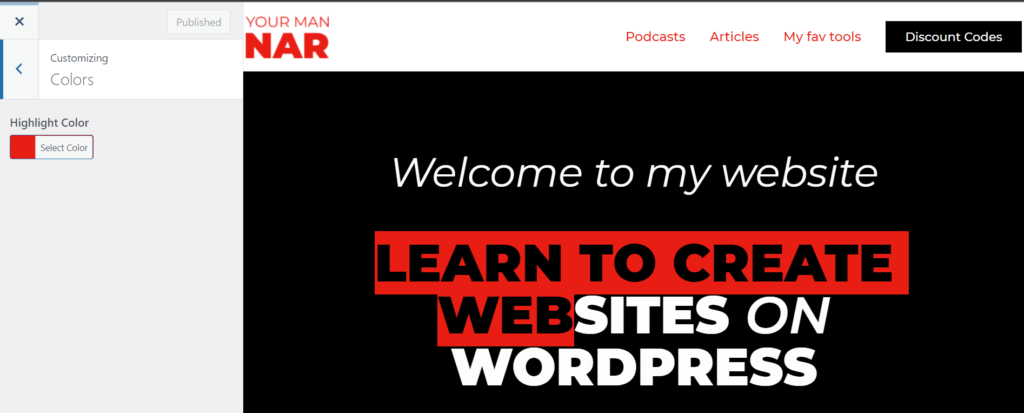This is sooo easy, here’s how to change highlight color in Elementor & WordPress.
You can change it with either using a plugin, or adding a simple line of code to your Additional CSS.
Change selected text color & background color in WordPress code:
Go to Appearance -> Customize -> Additional CSS and add the following code, of course change the background-color: #e91d14; to the color you wish for the background and the #ffffff to the color you wish the text to be while highlighted.
::-moz-selection {
background-color: #e91d14;
color: #fff;
}
::selection {
background-color: #e91d14;
color: #fff;
}
I recommend changing it with the code because you can change the text color in the highlighted mode as well, whereas with the plugin you can only change the background color.

Change highlight color in WordPress with a plugin:
- Install & activate Custom Highlight Color plugin
- Go to Appearance -> Customize -> Colors
- Change the color to the color you wish
- Done. Now highlight any text, and it should be in the color you chose in Step 3